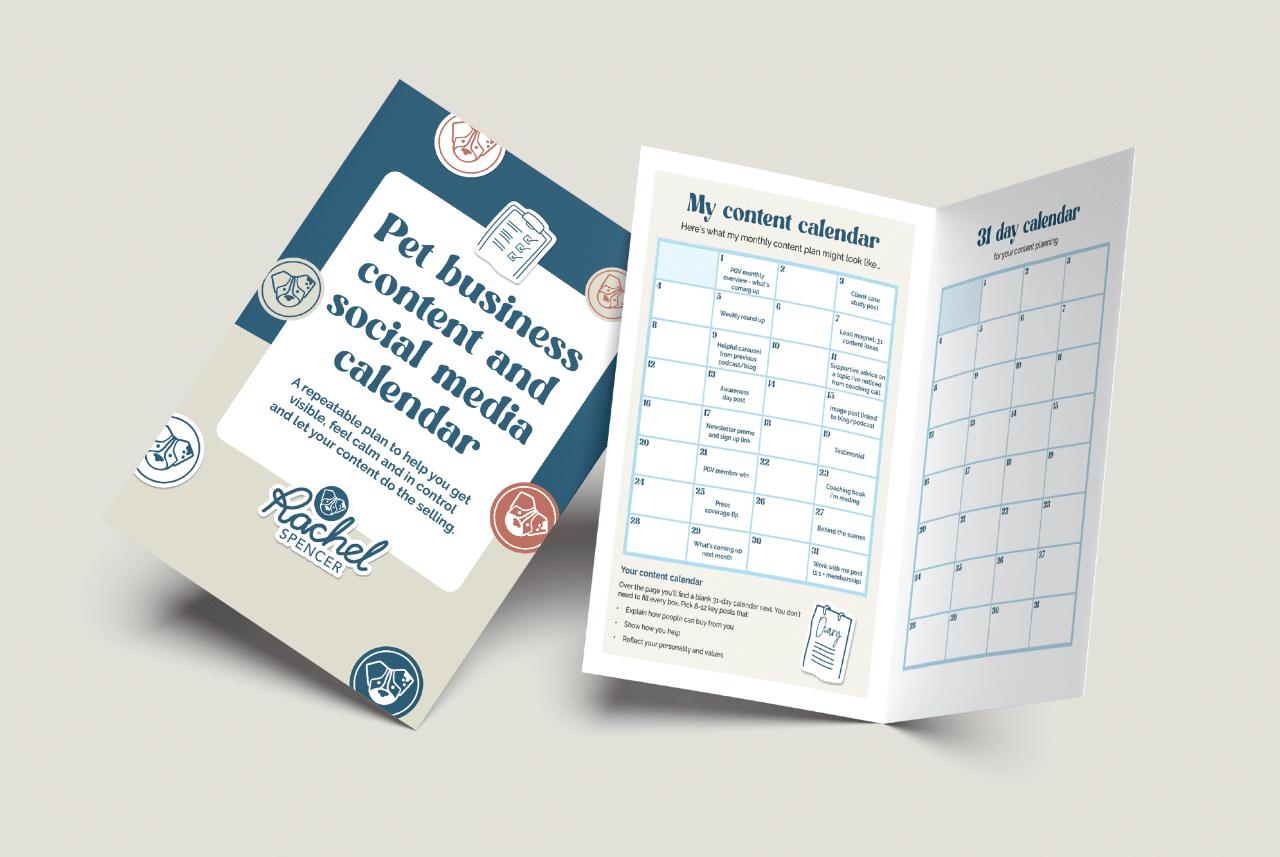Have you heard about amazing things people have achieved through Facebook ads but ended up frustrated when you’ve tried it for yourself?
Whether you have a pet product or service business, no doubt there’s been a time where you’ve attempted setting up an ad and got stuck
This week I’m speaking to Facebook Ads expert and dog mum of two Jo Francis to demystify the ‘dark art’.
You can listen in to our chat below on the player link or read the highlights as a blog post.
Jo specialises in Facebook Ads and e mail marketing and lives in Kent with her two children and dogs Bob and Bear.
She helps business owners understand advertising on the social media network through training and done-for-you services.
She said: “It’s often sold to people as a dark art. People feel like going into the back of Facebook and Ads Manager is going to be really scary.
“That they’re going to be wasting money. But I think it’s a really minimal level of understanding once you actually get to grips with it, and you can you can see how much potential it has.
“If you can get past that hurdle, they can be really effective really quickly.”

We’ve all been targeted by Facebook Ads, where we might look at something online and find it follows us around on social media until we buy it.
Jo says she’s done this herself, forking out for two ‘calming beds’ for Jack Russell Bob, 14, and Bear, a one year old Jackabee – Beagle and Jack Russell cross.
She said: “I got targeted on Instagram and then Facebook after I’d clicked on an ad for the ‘calming bed’ which are these lovely, fluffy, doughnut style beds.
“The ads followed me round until I gave in and bought one. So I understand both sides, but I also think pet business owners are in a great position because we just love spending on our pets.”

There are 2.6 billion active users on Facebook and Jo explains that the network creates a very detailed profile based on what pages and posts we’ve responded to during our time on there.
Here she shares simple steps for pet business owners to follow to sell more products and services, without the headache.
Get familiar with Ads Manager
Jo believes many businesses miss out by avoiding Ads Manager and boosting posts but spending a little time using the guided creation tools is far more effective.
She said: “If you’re completely new to Ads Manager, it will walk you through setting up your ads and connects with your Facebook business page.
“It feels a bit clunky at first, like you’re diving into something quite deep, but try to take a step back, breathe, look at it and and you’ll see that it is guiding you all the way through.
“Take time to think about what you want to achieve. Is it to drive traffic to your website? Get more eyes on a particular post?
“Do you want to see purchases? Have more people messaging you? Think about the objective and work backwards.”
Craft your copy
Jo finds many clients create ads at the last minute and put it off because of the confusion around the back of Facebook.
With carefully considered copy and images, Jo says pet business owners have an advantage because of the ‘fluffy’ appeal – we all love seeing photos of animals.
She said: “Anything fluffy is brilliant. If I have a client who has something that looks nice and makes people stop scrolling, it’s absolutely a pleasure to do Facebook Ads for them.
“It’s important to make sure the copy speaks to your customer, and the images are important too. I usually test a series of different images and copy – up to 16 on a campaign.
“It’s vital that you take your time on this.”
Resist the temptation to boost a post
If you’ve an organic post on your page, talking about your service or a particular product and it’s got a lot of engagement, then Facebook will suggest that you boost it.
Jo says: “It’s really for you to decide what is the value in boosting that post. More people will see it.
“But that is literally all it does. It creates a wider audience for that particular post. It’s not particularly strategic. Whereas when you create an ad, that’s a better planned out campaign.”
Why you should be using the Facebook Pixel
Jo says unless you don’t have a website and are currently running your business from a Facebook page, it’s key to take time to install the pixel.
You can read about this in more detail in this post on her website – Should you use the Facebook Pixel?
The pixel gathers data from everyone who has visited your website and picks up which pages they visit and builds an audience of these people in Facebook.
Jo explains: “There you have a warm audience that is ripe for what you’re advertising because they’ve already visited your website.
“And you can break it down into all the separate pages on your website, for example, people who visited your dog walking page, and so it’s very specific.
“When you have an audience of warm people, Facebook allows you to create a lookalike audience. And these are almost always the best cold audiences that you can get.”
Test different kinds of adverts
Plan your adverts and test with a range of images, graphics, video to see what works best.
She said: “For every image, I’ll do four sets of copy. I’ll tend to use four images. So I actually end up with 16 adverts, and it doesn’t cost any more.
““They’re all running under the same campaign and the same ad set. Facebook starts off by showing all of them to your audience, and then moves into feeding more of the budget to the ones that performs best.”
Leave your ego at the door
Unless you are well known in your chosen field, it’s best to use a stock image that tells a story.
For example, if you had a service to help people with burnout, the image on your advert would need to show someone looking very stressed.
Jo says: “Think about what is going to get people to stop scrolling? It’s got to be something impactful.
“For stress management, you would use people tearing their hair out, or people with steam coming out of their ears.
“They’re more likely to stop someone scrolling than an image of the counsellor who they don’t know.
“Choose an image that tells a story.”

Avoid giving your audience ‘Ad Fatigue’
If you’re creating campaigns that are running for a long time or continuously, being presented with the same ad over and over can give your audience ad fatigue.
To avoid this, Jo says to drive different ads depending on their actions.
She explains: “I would build out an audience of people that have visited in the last four days, the last 14 days and the last 30 days.
“Then drive different ads to those audiences. If someone’s a recent visitor, send them something really compelling because they’ve just looked at what it is you have to offer.
“It’s ok to be appearing to the same people, as long as you’re not saturating them with the same ad.”
Consider a low budget campaign for as little as £1 a day
With many pet sitters and dog walkers, groomers and trainers unable to work in lockdown, Jo says this is a time to reach new clients with ads.
But it doesn’t have to cost a fortune.
She said: “The perfect advert to set up is one that is targeted towards Facebook page likes. That’s one of the simplest adverts to set out when you go into ad creation.
“You put in your town perhaps a 10 mile radius, dog owners, and any other appropriate filters. Create some copy and images for what you do in your business, maybe a nice testimonial.
“Be active on your page, talk about your clients, the experiences the dogs have, what you’re missing, share useful content on keeping dogs entertained.
“Build the likes on your page, be helpful, friendly and welcoming, so you’re front of mind when people are ready to book services again.
“If you’ve put in lots of work and are wondering whether it’s been worth it, hold the belief that everything will be ok.”
Using the Facebook Pixel to understand why ads aren’t working
Jo says that if you’re using Facebook Ads and you see a drop in responses, having the pixel installed will help you make sense of this.
Jo says: “Without the pixel it’s really hard to track what’s happened, or retarget people who have been to your website.
“If people are going to your website, with the pixel you will be able to have a better understanding of what has happened, what people are looking at and retargeting.
“Facebook changes a lot so you need those stats and analytics to see what worked.”
Finally, Jo says Facebook ads can work alongside press coverage.
So if you’ve appeared in the media and people have visited your website, using the pixel will put them into an audience for you to retarget.
I hope you’ve found Jo’s advice helpful and if it inspires you to try Facebook Ads, do get in touch with Jo and let her know!
Links mentioned in this episode:
Jo’s blog post: How to install the Facebook Pixel
Visit her Facebook page: www.facebook.com/JoFrancisMarketingImplementation/
And on LinkedIn: www.linkedin.com/in/jofrancisbiz/
If you enjoyed this post, you might like to read: E mail marketing made simple with Catherine Gladwyn
or Creating engaging content on Facebook with Helen Motteram